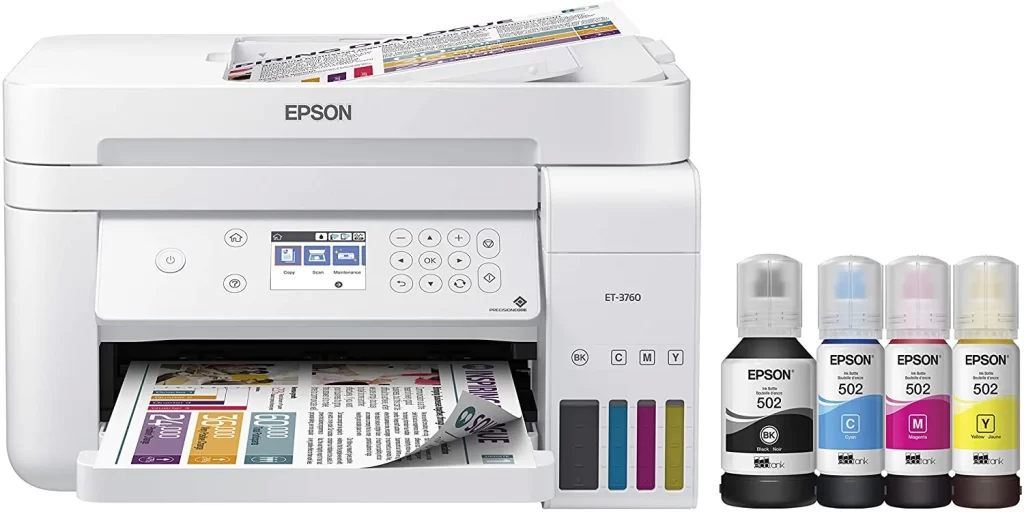Last Updated on April 23, 2024 by Fredrick Miller
Your active business needs a quick, inexpensive printer, simple to operate, and packed with valuable functions. That is the primary agenda behind developing another version of Epson EcoTank printers.
Epson manufacturers came up with the Epson EcoTank ET-3760, a cartridge-free solution that relies on large, conveniently refillable ink containers. As a result, you’ll be less stressed about running out of ink and save a lot of money on replacement ink.
When compared with its descendants, the Epson 3760 is an all-in-one package that can copy, print, fax, and scan effectively. That is why it is one of the best sublimation printers for your business.
Let us get to know more about the Epson 3760 all-in-one sublimation printer:
Epson Ecotank ET-3760 All-In-One Supertank Printer Details:
Design And Build Quality of ET-3760:
The build quality is an all-white printer, giving a simple yet unique look. Most of it is made up of plastic & also it is sturdy. You can easily view the ink levels in the container.
The ET-3760 has an auto document feeder, speedy printing with excellent printing quality, economical paper management, a high-resolution flatbed scanner, and a large color display, making it ideal for your home office.
The printer consists of a big flatbed scanner that can scan anything that fits on the bed in high quality. You can access it by lifting the top of the printer.
Above the flatbed scanner is a flip-out automatic document feeder. The ADF allows you to scan a large number of documents at once. In my experience, the ADF works great with straight, crisp pages but not so good with the wrinkled double-fed documents.
The printer’s rear is mostly empty, except for a sizeable easy-to-open access box for paper blockages. You can easily detach it to remove any stuck papers in the printer.
It is also true that you can expect more jams when using standard printer paper. Nevertheless, it is just 3 out of 200 prints, according to my experience. So no worries about jamming. I can’t even remember the last time my old printer got stuck with the same piece of paper; I don’t think it happened more than once or twice.
Next in the design comes the output tray. It is a sort of a pull-out tray from where you can collect the printed papers. While the paper tray is a single tray, changing it to accommodate a wide range of paper sizes is possible.
I tried the 8.5 x 11 letter size and 4 x 6 photo prints, and it handled this size well.
Moreover, you can also adjust the angle of the screen or place it flat against the printer. Because the bright lights in my home office create a lovely glare on many electronics, I really like this.
Setup And Installation Of the Printer:
Not to brag about it, but the setup of Epson EcoTank 3760 is simple and quick. The printer’s QuickStart Guide & instructions make loading ink in the container a breeze. The ink bottles that come with the printer are huge in comparison to the old printer’s cartridges.
All you need to do is lift the printer’s top, open the ink chamber cover, and insert the ink bottle into it. After some time, the entire contents of the ink bottle had emptied into the tank of the printer.
Since each bottle entirely loaded the tanks, there were no residues. If you filled the bottles before emptying them, you can detach them and seal them to store or later use.
After filling the ink container, I attached the various wires (ethernet and power in my instance); you can also go with the WiFi connection. But remember, to utilize the fax feature, you must have a phone or fax line at home.
When I turned on the printer for the first time, there was a complete guide about using the Epson 3760 printer. It guided me well, and through all the mentioned processes, I was able to initialize and then print the calibration sheets. The steps were easy to follow and took only around 10 minutes to complete.
Connectivity Options:
One of the plus points of the Epson 3760 that I found very useful was its extensive range of connectivity options. Now we can connect our sublimation printer via wired and wireless connections along with the Android & iOS applications.
You can connect your Epson printer wirelessly via;
- Ethernet
- Wifi direct
- Wifi via router
You can also have the option to connect it via USB 2.0 input to the computer.
Moreover, it is equally possible to connect the 3760 printers with your Android and iOS mobile phones via applications that include;
- Apple AirPrint
- Google Cloud Print
- Fire OS compatibility
- Mopria Print Service.
- Epson Email Print
- Epson Remote Print,
- Epson Scan to Cloud
- and the Epson iPrint app
And not just that, you can also print, scan, and even share all of the photos, MS documents, Excel sheets, PowerPoint presentations, & pdf files from your tablet or phone via the iPrint application.
You can also try the voice-activated printing option by connecting it to the Alexa or Siri.
Cartridge-Free Printing:
Printing Without Cartridges is a New Concept. Epson’s special EcoFit ink tanks make refilling simple and worry-free; moreover, the high-capacity ink tanks means no more small, pricey ink cartridges.
Moreover, this printer comes up with enough ink to print up to 7,500 pages in black and 6,000 pages in color. That is equal to roughly 90 separate ink cartridges.
Most importantly, the Epson ET 3760 printer enables printing with Less Stress. It is because it comes up with ink that you can use for up to 2 years. So you don’t have to worry about the ink anymore.
Also, you will experience zero cartridge waste. By printing with an EcoTank printer, you can contribute to reducing the volume of cartridge waste that ends up in landfills.
The Printing Quality:
The Epson ET-3760 produces photos of excellent quality with well-defined colors. Like other Epson printers, it generates near-laser-quality graphics with highly readable letters down to about 6 points, which is adequate for most business print requirements.
Moreover, it features uniform fillings and evenly running gradients with no fading or banding.
The image may have a static feel to it, which is particularly visible in grayscale sections. In addition, rather than a seamless shift from black to white, the various shades of grey contain some color. You can also check out the Epson EcoTank ET-2800 for a similarly priced super tank for home usage that produces quality photographs.
The PrecisionCore Heat-Free Technology and Claria ET pigment black ink produce excellent text and outstanding color photographs and graphics on nearly any paper type.
To ensure high productivity, it also features a 2-sided printing option and a 250-sheet paper tray. The Paper-saving auto document feeder and robust paper handling are also available.
Speed of Printing:
The Epson ET-3760 prints at a moderate speed. Its printing speed is about 15 pages per minute. Printing black-only text documents is relatively quick. However, printing color papers may take a little longer. Printing 4″ x 6″ images take roughly a minute and a half, which can be a long wait.
Printers’ Running Cost:
The Epson ET-3760 has a meager cost per print. The ink bottles are much less expensive compared with the Epson EcoTank ET-4760.
When combined with the significant page yields, the black and color ink becomes highly economical to use over a more extended period.
Sheet Capacity:
When it comes to the sheet capacity of the ET-3760 printer, it has a maximum ability to hold 150 sheets.
If you are looking for a printer with a large sheet capacity, like about 500 sheets, you can also consider Epson 7720 sublimation printer.
Maximum Media Size:
The maximum media size that Epson 3760 can hold is about 8.5 x 14 inches.
Resolution:
The prints created by the Epson ET-3760 printer have a resolution of about 4800 x 1200 DPI.
Highlights:
Some of the highlighted features of the Epson EcoTank ET-3760 printer are as follows:
- Quick and easy navigation via a 2.4″ Color Display
- Two years warranty
- Cartridge-free printing
- High performance owing to its Precision Core technology
- Good printing quality
- Low running costs of the printer
- Wireless and voice-activated printing
- Less electricity consumption
- It utilized inkjet technology and an automatic document feeder system.
Downfalls:
One of the basic downfalls I experienced while using the Epson ET-3760 printer is its slow printing speed compared to its competitors. With that saying, the low speed is only for color pages. It has an equally high speed for black pages.
Final Verdict:
Summing up, the Epson EcoTank ET-3760 is an all-in-one sublimation printer that can copy, scan, print, and fax documents efficiently. Using inkjet technology and ADF creates high-quality prints. Also, it is easy to set up, navigate and use.
Most importantly, it enables cartridge-free printing, which used to be a great hassle during printing.
Overall, my experience of using ET-3760 is perfect. If you have any questions, you can ask me in the comment section below.

Fredrik Miller is the Founder of PrinterLake.com, a platform dedicated to providing information on sublimation printing. With a Master’s degree in Information Technology from Reputed University, Fredrik brings a wealth of technical knowledge and expertise to the site.
He leads a team of writers who are experts in the field and strive to deliver the best and most comprehensive information on sublimation printers, inks, and paper.