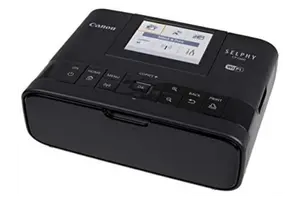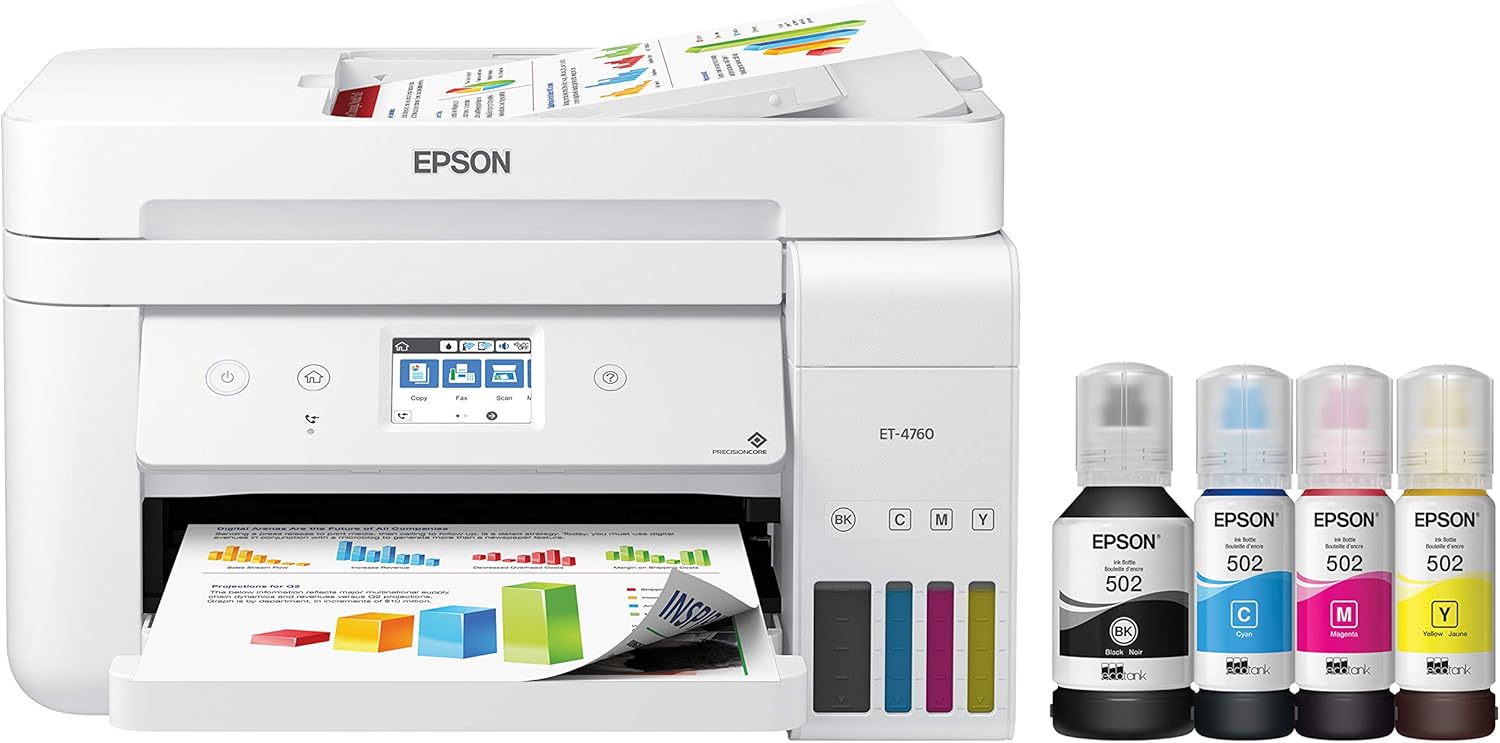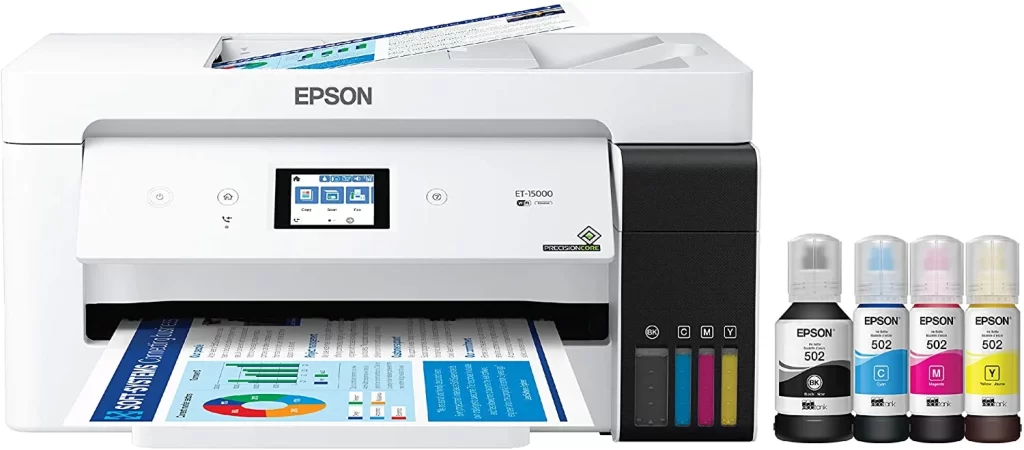Last Updated on April 23, 2024 by Fredrick Miller
Most people love to do sublimation printing, whether as a hobby or business but they don’t how can they buy them and how to use a sublimation printer.
It is a real art to create bright and clear images on materials, i.e., mugs, shirts, or circuits. But this love can only last if you use a suitable printer for sublimation.
Otherwise, the sublimation printing will only feel like a major hassle without a good printer.
This article will help you select one of the best sublimation printers available in the marketplace. One of the top-notch brands in this industry is Epson.
Beginners in the printing industry do not know which factors to consider while looking for a sublimation printer.
Table of Contents
Top 7 Best Printer For Sublimation In 2024
| Image | Product | Details | Price |
|---|---|---|---|
 |
Epson WorkForce WF-7710 | Printing Technology: Inkjet Connectivity: USB 2.0, Wi-Fi, Ethernet Special Feature: Auto Duplex |
Check Price |
 |
Epson EcoTank ET-15000 | Printing Technology: Inkjet Connectivity: Wi-Fi Special Feature: Sublimation Ready |
Check Price |
 |
Epson EcoTank ET-4760 | Printing Technology: Inkjet Connectivity: Wi-Fi, Ethernet Output capacity: 100 sheets |
Check Price |
 |
Epson WorkForce WF-7720 | Printing Technology: Inkjet Connectivity: Wi-Fi Special Feature: Auto-Duplex |
Check Price |
 |
Sawgrass SG500 Sublimation Printer | Output Capacity: 200 Sheets Duplex: Automatic Connectivity: Wi-Fi |
Check Price |
 |
Brother MFC-J995DW Printer | Printing Technology: Inkjet Connectivity: Wireless, USB, Ethernet Special Feature: Auto-Duplex |
Check Price |
 |
Canon SELPHY CP1300 | Printing Technology: Dye Sublimation Connectivity: USB Special Feature: Portable |
Check Price |
1- Epson WorkForce WF-7710 Color Inkjet Printer
The Epson brand printers are the most highly rated and most selling printers in the United States. Most of the Epson printers work on sublimation technology.
The reason for being the best sublimation printer is that they are the most versatile printers, and they come up with the best features fulfilling every workplace’s printing requirements.
Here is the WF-7710 model of the Epson WorkForce printer.
It can produce quality borderless printouts up to 13″ X 19″ and scans up to 11″ X 17″ owing to its Precision Core technology.
Regarding it as a wide format and all-in-one printer, it uses inkjet technology with a 250-sheet tray and a rear feed for specialized paper, assuring greater efficiency in any printing business.
When it comes to multi-functionality, the WF-7710 Epson printer features automatic 2-sided printing, copying, scanning, faxing, and a 35-page auto document feeder.
You can also use the 4.3″ color touchscreen for ease of navigation and management.
The Epson workforce 7710, by using Durabrite Ultra pigmented ink, can now produce circuit designs that are clog-proof, fade-resistant, and water-resistant.
Moreover, The WF-7710 is equally suitable for the wired and wireless networking system, so you can also make prints from your tablets and smartphones easily along with the wifi-direct, NFC, and ethernet.
When comparing Epson WF-7710 with the color laser printers, you will get to know that WF-7710 can save up to 80 % of the power.
Also, the actual energy saving varies depending on the model and how it is used.
If you want to recycle your Epson printer, you can visit the Epson website for more information on affordable recycling choices.
Further, the ISO/IEC 24734 standard quantifies black and color print speeds.
Highlighted Features
- It consumes 80 % less power when compared with color laser printers.
- Large scans with auto-document feeder technology.
- Simple and easy navigation and management
- Auto-Dual side printing, copying, and faxing
- Features PrecionCore Technology
- Large 4.3″ color touchscreen
- Highly efficient in printing,
Downfalls
Only original yet genuine Epson-brand cartridges are compatible with the Epson printer.
Even if other brands’ ink cartridges have tags of ‘compatible with Epson printers.’ those ink cartridges don’t work effectively with Epson printers.
Pros
Cons
Final Verdict
All in all, the WF-7710 is a highly efficient sublimation printer.
2- Epson EcoTank ET-15000 Best Epson Printer For Sublimation
Next on my list is another Epson sublimation printer that is unique on its own- a whole package, actually.
Those tired of using and replacing ink cartridges can now choose Epson EcoTank, which has large-sized ink tanks, enabling convenient and straightforward cartridge-free printing.
Using inkjet technology, this sublimation printer is versatile as it can print, scan, fax, and copy with high efficiency. The paper size of 13 x 19 Inches
It is most suitable for printing with an Epson EcoTank printer.
Most importantly, it enables cartridge-free printing. There are supersized ink tanks; once they are empty, it is very easy and economical to replace them.
Moreover, you may save up to 90% on ink with low-cost replacement bottles.
Compared to ink cartridges, the ink tanks cost as little as 1 cent for each color ISO page against 20 cents with ink cartridges.
Once the ink tanks are installed, you can print for up to 2 years without worries. Also, you can print up to 6000 pages with each replacement ink set.
According to an estimate, it equals the 80 cartridges. So you see, it is very economical to use ink tanks compared to cartridges.
And, you do not have to worry about the wattage of the cartridge during its usage.
One of the most revolutionary and advanced things about the Epson ET-15000 is that it produces bright prints.
Yes! Now you can get colorful images very quickly using this all-in-one sublimation printer.
Moreover, its automatic document feeder technology can scan up to 8.5″ x 14″ inches through the rear-feed tray.
The paper capacity of Epson ET-15000 is 250 sheets, including one front tray and a rear feed for specialized paper.
You can connect it with wired networks, ethernet, and WIFI direct. It also works with Alexa.
Highlighted Features
- Large ink storage capacity
- Utilizes inkjet and PrecisionCore technology
- Produces high-density colorful prints; most suitable for crafts
- Auto 2-sided printing
- 2.7″ color touchscreen
- High productivity and performance
- borderless printing up to 11″ x 17″
- hands-free, voice-activated printing
Downfalls
The Epson EcoTank ET-15000 does not support duplex scanning.
Pros
Cons
Final Verdict
Summing up, Epson ET-15000 is an efficient printer that produces bright and beautiful color prints.
It’s an excellent gift for craft lovers and small businesses. If you can afford it, go for it as it is highly worth it!
3- Epson EcoTank ET-4760 All-in-One Cartridge-Free Printer
In the series of EcoTank printers by Epson, here comes the ET-4760. The basic features and core technology of ET-4760 are quite similar to the ET-15000, along with some differences.
It contains four sizeable refillable ink tanks that carry a lot of ink, reducing the need for refilling and lowering the cost-per-print.
Epson strongly recommends genuine Epson inks for a high-quality printing experience.
Non-Epson inks and inks that haven’t been specifically developed for printers may cause problems that aren’t covered by the Epson warranty.
The design quality of the Epson EcoTank ET-4760 is satisfactory. It comes with a detachable power cord that is simple to replace if it becomes damaged.
Paper jams are easily accessible from the back and below the scanner slot.
The scanner cover stays up by itself, so you don’t have to hold it in place, and the scanner lid’s hinges can lift high enough to scan a magazine or small book.
With its Precision Core technology, you can produce sharp color papers quickly.
Further, it features a flatbed scanner, an automated document feeder, and integrated fax, but it can’t scan double-sided documents automatically.
There’s also no Bluetooth support, although there are plenty of wireless and tethered connections. You can also connect it through WIFI direct or ethernet.
The Epson EcoTank is the most popular Supertank printer.
When comparing refill ink bottles to ink cartridges, you can save up to 90% printing costs, roughly 1 cent each color ISO page vs. about 20 cents with cartridges.
Moreover, the ink lasts up to 2 years in the box; each replacement set contains enough ink to print up to 7,500 pages in black; 6,000 pages in color.
Because it is easy to use and economical. Owing to its cartridge-free printing, it produces less waste because one set of replacement bottles can replace up to 80 separate cartridges.
Now, boost your printing productivity with a 30-sheet Auto Document Feeder. It also supports borderless printing and 2-sided printing, scanning, and copying.
Highlighted Features
- 2.4″ color touchscreen
- 30-sheet Auto Document Feeder, fax, and auto-scanner
- Borderless printing
- It contains large refill ink tanks
Downfalls
It doesn’t work well with the non-Epson inks. Also, the ET-4760 model of the Epson does not support automatic duplex scanning.
Pros
Cons
Final Verdict
Concluding, Epson ET-4760 is an advanced, high-quality printer. For sublimation, you can use sublimation inks. It features cartridge-free printing.
Each ink replacement set can produce up to 7500 black pages. Such a great deal!
4- Epson WorkForce WF-7720 Wide-format Printer
If you’re looking for a sublimation printer that can empower your business, then the Epson WF 7720 is one of the best choices.
It’s a multi-purpose inkjet printer with dual trays and a 500 sheet capacity.
For printing with specialized paper, it features a rear feed that is highly efficient and gives high productivity in any business.
For high-volume printing, it also supports a 125-sheet output tray.
It is a multifunctional printer that can print, copy, fax, and scan documents. It also supports 2-sided printing on-demand.
Also, there is a 35-page automatic document feeder. It is one of the best sublimation printers for heat transfer, and it is also suitable for printing on mugs and t-shirts.
When comparing WF-7720 to color laser printers, it is concluded that WF-7720 utilizes up to 80% less power.
That is why it is also economical to use. Although it is a bit more expensive than some printers in its range, it is also worth it. Pay once, and then enjoy printing for your whole life!
Most importantly, the Print-shop quality of this printer is excellent.
It is powered by Precision Core technology and produces borderless printouts up to 13″ X 19″ dimensions. Also, it can scan up to 11″ x 17″.
Furthermore, the WF-7720 printer is only compatible with Epson cartridges and ink. It does not work well with third-party ink or cartridges.
You can use a 4.3″ color touchscreen for easy navigation and control. Additionally, it also works with Alexa voice control.
Moreover, connect this printer wirelessly through WIFI Direct, NFC, or ethernet. You can also connect it directly with smartphones or tablets through cables.
Highlighted Features
- High performance owing to its Precision core technology
- Borderless printing up to 13″ x 19″ dimensions and scanning up to 11″ x 17″
- Supports two-sided auto document feeder
- It enables wireless and wired connectivity with Android smartphones, iPad, and tablets.
- 125 sheet output tray
- Easy to navigate via a 4.3″ color touchscreen
- 500 sheet capacity
- It utilizes 80 % less power as compared to the color laser printers.
Downfalls
The only downfall I found in this WF-7720 printer is its inability to work well with non-Epson cartridges. Also, it has a slow printing speed.
Pros
Cons
Final Verdict
Overall, the workforce WF-7720 is a good sublimation printer for mugs, t-shirts, and crafting- empowering small businesses.
5- Sawgrass SG500 Sublimation Printer
One of the most prominent printers in the category of sublimation printers is the Sawgrass SG500.
It is a new addition to Sawgrass’s impressive array of sublimation printing options. This printer is well-known for its capability to produce high sublimation prints quickly.
It can be exactly what you’re looking for if you’re just getting started in the decorating business.
The SG500 is the only printer on the market developed particularly for sublimation printing.
The SG500 printer employs Sawgrass Sublijet-UHD inks, which produce high-quality, colorful prints with a maximum printing resolution of 4880 x 1200 dpi.
You can create sublimation printing on mugs, t-shirts, and many other materials with this printer.
Most importantly, this new printer driver uses a four-ink system (black, magenta, cyan, and yellow), and it can print up to 687,754 different colors.
Also, its UHD inks ensure that the blacks are as deep as they’ve ever been.
With cheap startup and operating costs, you’ll be able to quickly, conveniently, and economically create personalized items with brilliant HD images.
It is also regarded as the best sublimation printer for heat transfer in this advanced year of 2024.
Moreover, the SG500 is intended to reduce dye and power utilization while maximizing performance and effectiveness, allowing you to produce high-resolution photographs at the least cost per print.
So it is also suitable for dye sublimation printing.
The SG500 has the same small size and durable reliability as its predecessor, the SG400, but it has been completely redesigned from the bottom up.
The SG500 features wifi connectivity and design enhancements like a single roll-bar.
You’ll get relatively high qualities and easier usage for the same price as the previous model.
Because the SG500 is backward compatible with SG400 accessories, you can utilize your existing SG400 bypass tray with the SG500.
It allows you to print on paper with a length of up to 51 inches (1295 mm).
The SG500, like all Sawgrass printers, has its automated maintenance cycle to guarantee trouble-free printing.
The SG500 now has a 2-year guarantee and lifetime tech support, providing you with ultimate peace of mind.
Highlighted Features
- It uses SubliJet UHD Sublimation Inks
- Best suitable for decorating businesses
- 2- year warranty with full tech support
- Backward compatible with SG-400
- It connects via wired and wireless connections, including wifi and USB.
- It employs four inks system.
Downfalls
Although SG-500 is an excellent sublimation printer on all surfaces, it is quite incompatible with cotton.
Pros
Cons
Final Verdict
Sawgrass SG500 is a good Sublimation Printer that anyone would need to establish a decor business.
6- Brother MFC-J995DW All-in-One Printer
Those who are looking for an affordable ink cartridge sublimation printer for their small business can choose the Brother MFC-J995DW sublimation printer.
It is a mini business all-in-one inkjet printer. This model includes several office printer characteristics as well as high-capacity ink cartridges with a cheap cost per page.
The design of the Brother MFC-J995DW is excellent. The printer’s general construction feels solid, and the ink cartridges are readily available from the front.
The scanner cover and input tray are well-made, but the power wire isn’t detachable.
The USB and ethernet connections are situated inside the printer, underneath the scanner bed, and the cables are routed through grooves to the printer’s rear.
If you plan on using these ports, the cable routing will reduce the length by roughly afoot; thus, you may need longer cords.
This Investment tank color inkjet printer has a reasonable print speed; at the minimum, it’s faster than most all-in-one printers.
You can reach up to 12 ISO PPM printing speeds with adjusted image options for monochrome prints.
The color speed on this printer for home use is roughly ten pages per minute. For a bit of business, it’s perfect.
According to the manufacturer, the INKvestment cartridges included in the package might last up to a year, making it one of the greatest all-in-one printers for low-cost ink.
INKvestment Tank inkjet printers employ conventional, hygienic cartridges that now carry more ink and work with an internal ink storage tank to provide up to a year of printing without needing to replace cartridges.
Moreover, reengineered ink cartridges carry more ink and work with an internal ink storage tank to ensure continuous printing.
Considering the high ink outputs, you might wish this all-in-one had a more extensive paper tray than the 150-sheet limit.
Also, this printer has a Page Gauge that shows you how much ink you’ve used and how much is left.
It provides anticipation about the remaining page counts to help avoid running out of ink amid a critical assignment.
Further, this printer makes it very convenient to connect with smartphones, AirPrint, Google Cloud Print, Brother, and Wi-Fi Direct; these are options for printing from a mobile device.
Highlighted Features
- It has a maximum print speed of 12 pages per minute
- Easy navigation through 2.7″ Color Touchscreen
- It has an Auto Document Feeder Capacity of 20 sheets.
- Scans the document up to 8.5″ x 11.7″
- It features an advanced INKvestment Tank System
- The page gauge gives you an estimate of the remaining page counts
- You can connect it via Wireless WIFI, Ethernet, and USB 2.0
Downfalls
The printing takes time.
Pros
Cons
Final Verdict
Concluding, Brother MFC-J995DW is a good printer for printing texts and graphics. I will regard it as one of the best sublimation printers for beginners.
7- Canon SELPHY CP1300 Wireless Compact Photo Printer
Looking for a solo photographic printer that must be portable and affordable? Here you go with one of the best affordable printers named The Canon SELPHY CP1300.
This printer uses dye-sublimation printer technology to produce prints up to 6×4 inches in dimensions.
You can take the SELPHY CP1300 practically everywhere with the additional battery pack.
This Selphy CP1300 wireless photo printer makes it simple to produce vivid, long-lasting images that you’ll be proud to show to colleagues and clients.
Now you can frame personal images of special memories and experiences and display them in your workplace to add charm.
You can print practically anywhere, owing to the built-in wireless 802.11b/g connection. It produces photos with or without borders, depending on your preferences.
And most importantly, it is very fast in printing. It takes about 47 seconds to print, and a card-size photo takes about 39 seconds.
Due to this printer, you can create bright, clear photos with a resolution of up to 300 x 300 dpi.
The SELPHY CP1300 wireless compact photo printer is the ideal handheld photo printer for at-home and on-the-go printing.
The sleek, portable design allows you to take it wherever you go.
Moreover, you can pick the perfect size for the appropriate picture, from 4″x6″ to 2.1″x2.1″ square to sticker sheet, all of which are made to endure up to 100 years and are even completely waterproof.
It is easy to connect and print with AirPrint, your camera’s memory card, or the Canon print app from FacebookTM and InstagramTM.
Your memories and experiences will be ready to share wherever you may be! You can also connect it directly with a USB drive or a memory card.
Further, with the optional power pack, you can carry your SELPHY and print from practically anywhere, right from your smartphone, USB, or memory card.
Also, it is very convenient to choose, edit, and print your favorite photographs with the tilting 3.2″ LCD screen.
Highlighted Features
- 2.1″x 2.1″ sharp and bright Instagram prints
- 3.2″ LCD screen for quick navigation
- It can print up to 6×4 inches
- It takes about 47 seconds to print, and a card-size photo takes about 39 seconds.
- It produces pictures of 300 x 300 dpi resolution.
Downfalls
The major downfall of Canon SELPHY CP1300 is that it is limited to only printing; it cannot copy, fax or scan.
But it is within budget. If you are a beginner or just need prints, you can go for it.
Pros
Cons
Final Verdict
All in all, I must say, the Canon SELPHY CP1300 printer is an amalgam of good and bad.
On one side, it is portable, light in weight, connects quickly, produces high-quality prints, and is very handy to use.
And on the other hand, it is not an all-in-one printer that can copy, scan, and fax and has a high resolution. As a beginner or being on a low budget, you can opt for this printer.
Buying Guide: Best Sublimation Printer For Beginners In 2024
Sublimation printing is trendy these days.
Many self-empowered small businesses use sublimation printers to create print images on different media, i.e., clothes, ceramics, mugs, etc.
For an adequate print quality and high maintenance in your business, it is essential to buy a suitable printer that would be up to the mark, according to your preferences.
But, like all other things, there are so many sublimation printers available in the market. Somehow, it is pretty tricky for a beginner to choose the best printer.
In that case, you don’t need to worry. I will give you a complete guide about what to look for in a printer while buying.
Here, I will enlist some factors that will help you choose one of the best sublimation printers of your choice.
Material to be Printed
First of all, consider the material you want to be a printer for decoration or your business. Then take into account which printer is most suitable for printing that material.
For example, suppose you want sublimation printing on ceramics, mugs, or t-shirts.
In that case, you can select any of the above recommended Epson or Sawgrass printers. But you cannot select a Sawgrass printer for cotton as it is not suitable for printing on cotton.
Cartridges
Most printers utilize cartridges. In that case, thoroughly review the cost of the cartridge and how many pages you can print with them.
Some printers cause wastage of cartridges. In that case, consider others with high efficiency.
However, suppose you do not find ink cartridges suitable.
In that case, you can also go with the printers that feature cartridge-free printing, e.g., Epson EcoTank ET-15000.
Resolution and Print Quality
The printing quality of the picture is the most critical element that determines whether a printer is the top or bad in sublimation printing.
The visual quality is crucial because the graphics are usually produced on sublimation paper before being transferred to a material.
Its resolution in dpi measures the quality of the printed image. So it can be used to assess the picture quality of a sublimation printer.
Check the resolution of the printed image of the printer. Make absolutely sure you purchase a sublimation printer of high resolution.
In that way, the picture quality will never diminish after it is transferred from the paper to another surface; else, the sublimation printer will be useless.
Available Connectivity
Before selecting a printer, check how you can connect it. It should be available for both wired and wireless connections, e.g., WIFI direct, Bluetooth, ethernet, SD card, and USB port.
That would be best if it features WiFi and USB connectivity.
The Printing Speed
People running a business out of the sublimation printing must consider the printing speed, i.e., the number of pages printed per minute.
It is represented by the ppm. A high ppm value will indicate high printing speed and thus increased efficiency.
Sheet Capacity of Printer
The number of sheets that a sublimation printer can handle impacts its efficiency.
If a printer only has 50 sheets capacity, no business manager in their right state of mind would want that printer in their workplace.
Because it would necessitate constant sheet restacking of the sheet- which will increase the workload.
Many models on the marketplace include two sheet trays, allowing you can hold up to 500 sheets at once, which is a fantastic feature.
If you plan on using the sublimation printer regularly, you should invest in a printer with a larger sheet capacity.
Ease of use
If you are a beginner, go with buying a printer that will be easy to use. Otherwise, you will waste a lot of time managing it. However, as a professional, you will not have to consider this.
Ink Refilling
The refilling of the ink is the main thing required for the smooth working of the printer. A printer must be designed, so that ink refilling is easy.
The printer models having ink bottles at the front ensure a hassle-free ink refilling.
Frequently Asked Questions:
What printer is best to use for sublimation printing?
Epson WorkForce WF-7720 is one of the best printers to use for sublimation printing.
Which is the best sublimation machine?
Sawgrass SG500 Sublimation Printer is the best sublimation machine.
Can you turn a regular printer into a sublimation printer?
It is not possible to convert any local regular printer into a sublimation one. However, it is quite possible to convert any of the regular Epson printers into a sublimation printer quite affordably with the help of Inkpot dye sublimation ink.
Can any printer do sublimation?
No. the regular printers can’t do sublimation printing.
What’s the best sublimation printer on the market?
Nowadays, the Epson sublimation printers are very much in demand in the market. You can go for Epson EcoTank ET-15000.
What brand of printers can be used for sublimation?
Epson brand is known for the sublimation printers.
What cheap printer can you use for sublimation?
For sublimation printing in an affordable range, you can consider Epson ET-2720.
However, Canon SELPHY CP1300 is also one of the cheapest sublimation printers that use dye-sublimation technology.
Which EcoTank printer is best for sublimation?
Epson SureColor P800 is considered the best EcoTank printer for sublimation due to its high-quality, long-lasting prints, accurate color reproduction, and its compatibility with a wide range of sublimation inks.
Is sublimation ink better than inkjet?
Sublimation ink is better for specific applications, like fabric and hard surface printing, as it penetrates the surface and becomes a part of it. Inkjet is better for general printing purposes.
Is a sublimation printer worth the money?
A sublimation printer can be worth the money if you plan to frequently print sublimation designs, as it offers high-quality, long-lasting prints and is specifically designed for sublimation printing.
Conclusion
There are many choices available in the market when looking for Sublimation printers. However, for the best results, one must get one of the best of all.
The all-in-one sublimation printers are best in this regard as they can copy, print, fax, and scan up to greater resolution. So it was all about the best sublimation printers.
Further, if you have any questions, you can ask me in the comment section below.

Fredrik Miller is the Founder of PrinterLake.com, a platform dedicated to providing information on sublimation printing. With a Master’s degree in Information Technology from Reputed University, Fredrik brings a wealth of technical knowledge and expertise to the site.
He leads a team of writers who are experts in the field and strive to deliver the best and most comprehensive information on sublimation printers, inks, and paper.